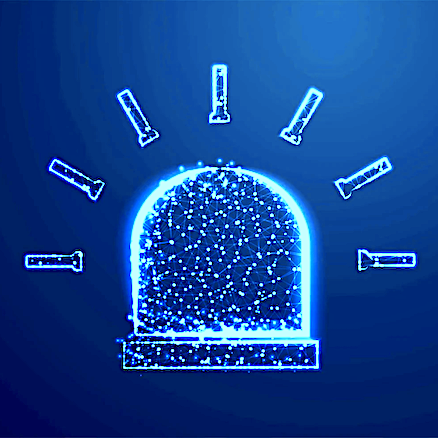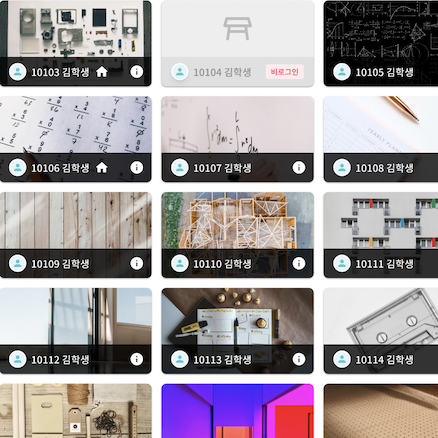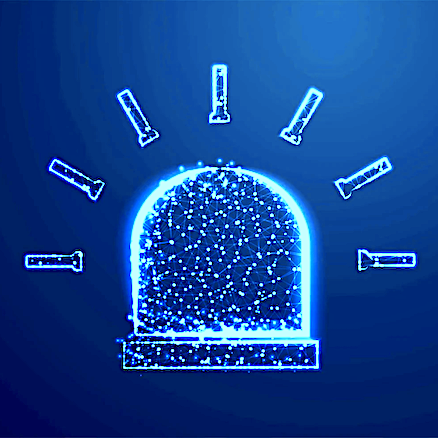
Step 1: Application Form Submission
- The applicant who submit the application must be a full-time teacher at his or her school.
- After reviewing your application, we will send you the administrator account details for your school via email.
- The administrator has the authority to directly issue, suspend, and delete accounts for other teachers.
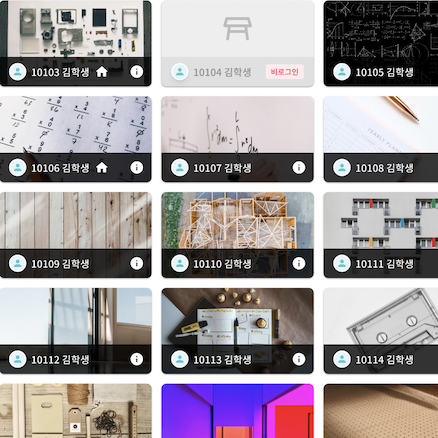
Step 2: Admins Manage Teacher Accounts
- Admins can create teacher accounts and appoint additional teachers as administrators.
- Admins are not responsible for creating or managing classes.
- As students do not require user IDs and passwords, managing these credentials is unnecessary.
- Refer to Admin's Guide

Step 3: Teachers' Consent for Collection and Use of Personal Information
- Each teacher should fill out the consent form.
- Automatically generated Google Sheets will be sent to school adminz, continuously updating in real-time.
- Teachers can begin their focuspang classes by accessing teacher.focuspang.com.

Step 4: Students' and Legal Guardians' Consent for Collection and Use of Personal Information
- Students in Seoul schools are not required to complete the form if they have already done so while receiving their devices from the school.
- In other cases, each respective school is responsible for obtaining consent for the use and provision of personal information from students/legal guardians.
- The student's consent remains valid only during their enrollment.
- We're providing a consent management sheet for each school, enabling administrators to effectively monitor it.

Step 5: Installation and Setup